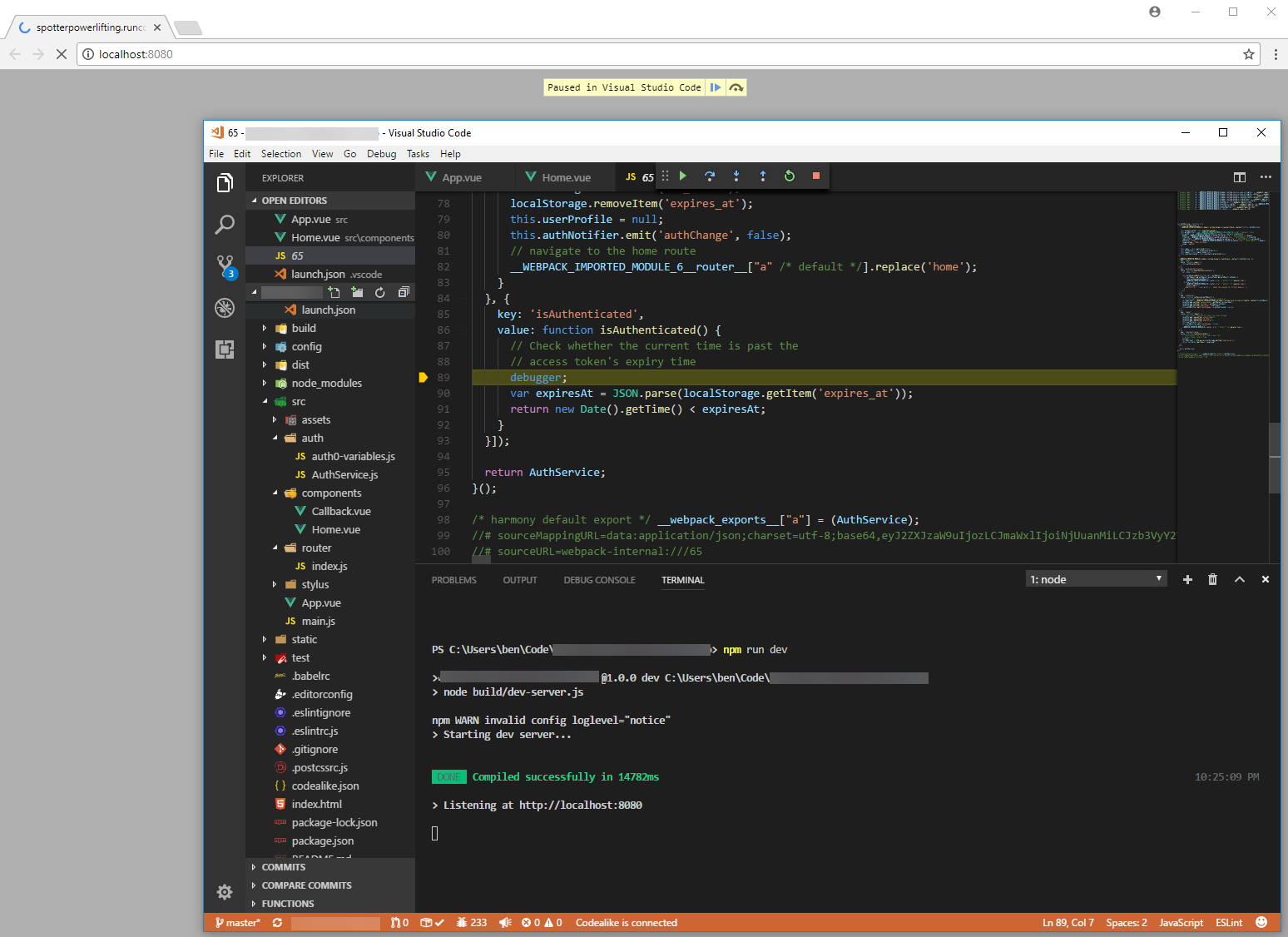Trying to get some basic debugging working with your Vue.js app and VS Code? Here’s how you can do it!
I did not figure this out on my own. Credit for that goes to jvanburg on the Vue.js forum. The purpose of this post is to expand on his message and explain it in more detail.
The following isn’t ideal but I tried a lot of options and found this was the only thing that worked. I’d love to be told there is a better way, to get full/proper debugging.
Getting Setup
VS Code uses a launch.json file to define how you debug. I’ve tried a bunch of options but the only one that really works is to tell Chrome to launch AND set sourceMaps to true like this
Setting Breakpoints
Don’t bother setting breakpoints - the red dots. They won’t work.
Instead, add the debugging (line 24) statement in your code like this in your vue or js file(s). These statements will act as your breakpoint.
Debugging
There are two steps here:
- From the command line start your app in dev mode i.e.
npm run dev - Afterwards press
F5in VS Code to start the debugger. You will notice Chrome and VS Code will stop on the debugger statements
Why does the JS look different?
I’m not a JS dev expert but from what I understand it is debugging the JS used in the browser - which was prepared by babel/webpack, etc.
Happy debugging!